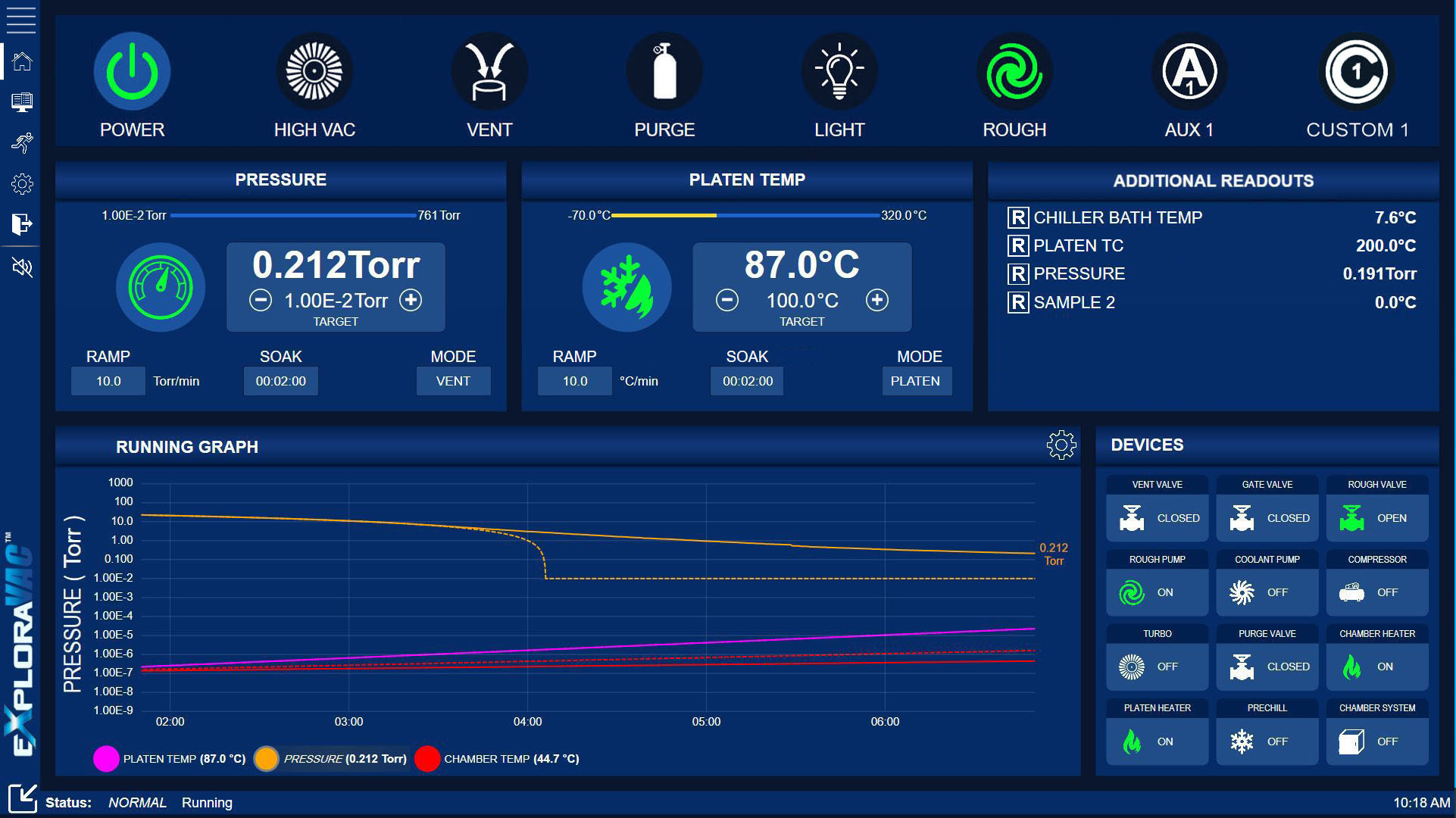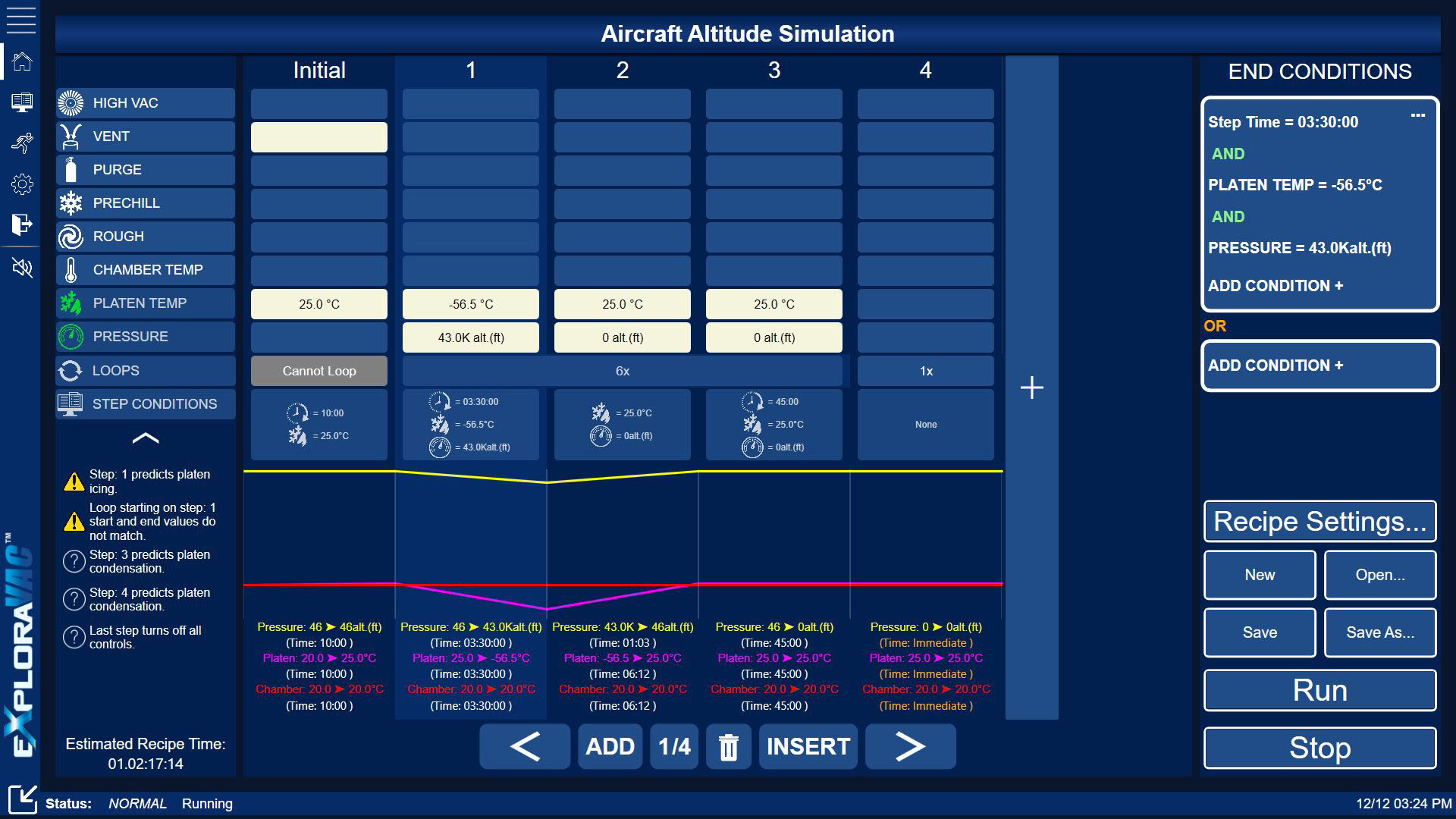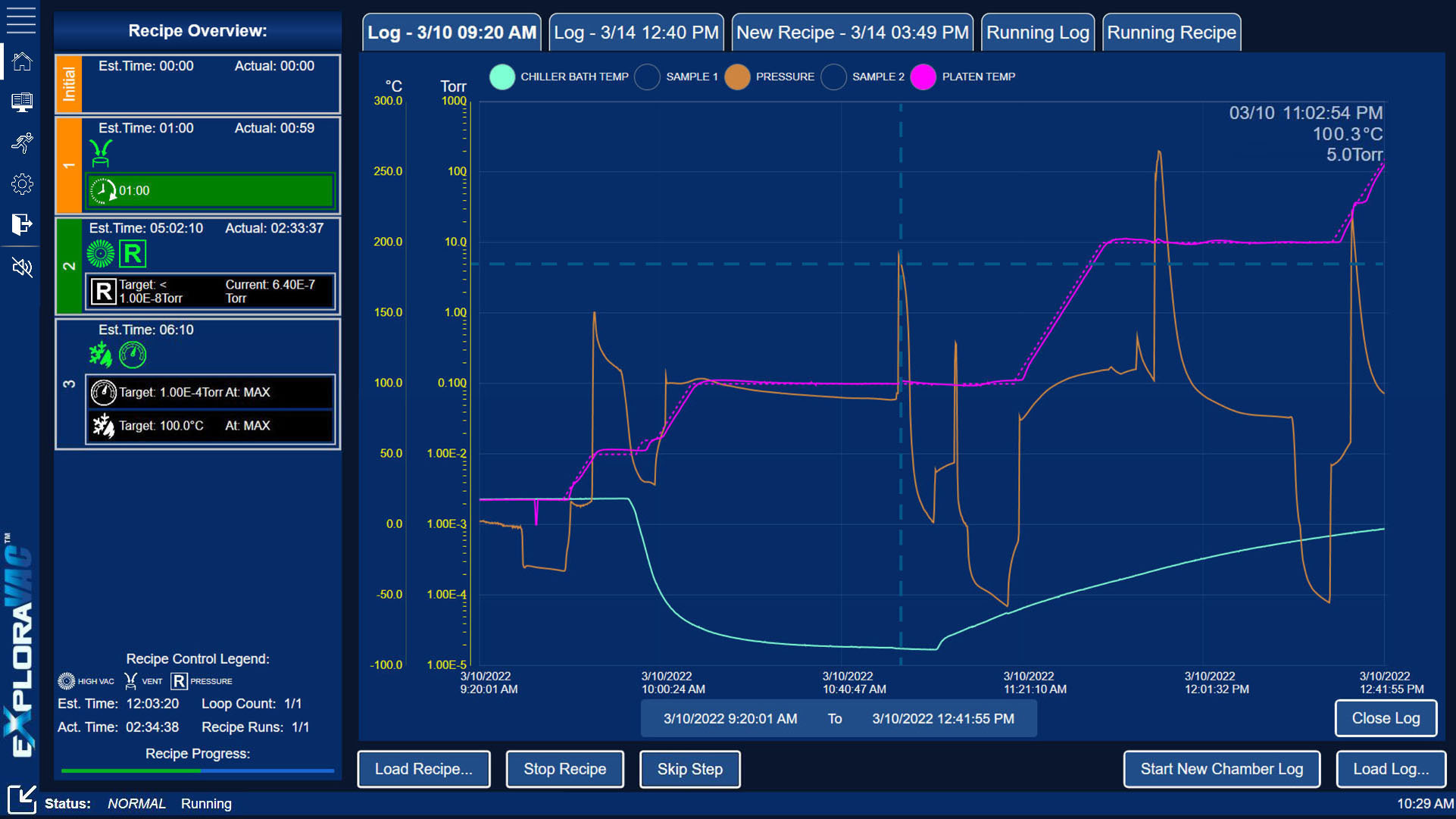30% OFF
关键词 零件号:
- 家
- 目录
- 服务
-
产品
- 真空泵
- 普通真空室
- 不锈钢真空室
- 铝真空室
- ExploraVAC 无限室
- ExploraVAC TVAC 试验箱
- 配件和法兰
- 馈通
电气, 热电偶
电子、CD 超小型
电力
连接器, 馈通
旋转 馈通 Rigaku
馈通 USB
馈通 HDMI
馈通 栅栏
光纤
电气, 同轴
液体和气体馈通
陶瓷制动器馈通
KF 到舱壁
扁平至舱壁
NPT 到舱壁
压缩端口到隔板
馈通插头,不锈钢
馈通插头,铝
馈通插头,黄铜
NPT 到阀门
电气, 热电偶
电子、CD 超小型
电力
连接器, 馈通
旋转 馈通 Rigaku
馈通 USB
馈通 HDMI
馈通 栅栏
光纤
电气, 同轴
液体和气体馈通
陶瓷制动器馈通
KF 到舱壁
扁平至舱壁
NPT 到舱壁
压缩端口到隔板
馈通插头,不锈钢
馈通插头,铝
馈通插头,黄铜
NPT 到阀门
电气, 热电偶
电子、CD 超小型
电力
连接器, 馈通
旋转 馈通 Rigaku
馈通 USB
馈通 HDMI
馈通 栅栏
光纤
电气, 同轴
液体和气体馈通
陶瓷制动器馈通
KF 到舱壁
扁平至舱壁
NPT 到舱壁
压缩端口到隔板
馈通插头,不锈钢
馈通插头,铝
馈通插头,黄铜
NPT 到阀门
电气, 热电偶
电子、CD 超小型
电力
连接器, 馈通
旋转 馈通 Rigaku
馈通 USB
馈通 HDMI
馈通 栅栏
光纤
电气, 同轴
液体和气体馈通
陶瓷制动器馈通
KF 到舱壁
扁平至舱壁
NPT 到舱壁
压缩端口到隔板
馈通插头,不锈钢
馈通插头,铝
馈通插头,黄铜
NPT 到阀门
- 真空阀
- 重建套件、零件和电机
- 真空液体、油脂和润滑脂
- 涡轮泵和控制器
- 过滤器 陷阱 和 消音器
- 对流和真空预热
- 漏检和RGA
- 真空压力测量
- 循环冷却器和水浴
- 下载
- 技术支持
- 关于
- 接触