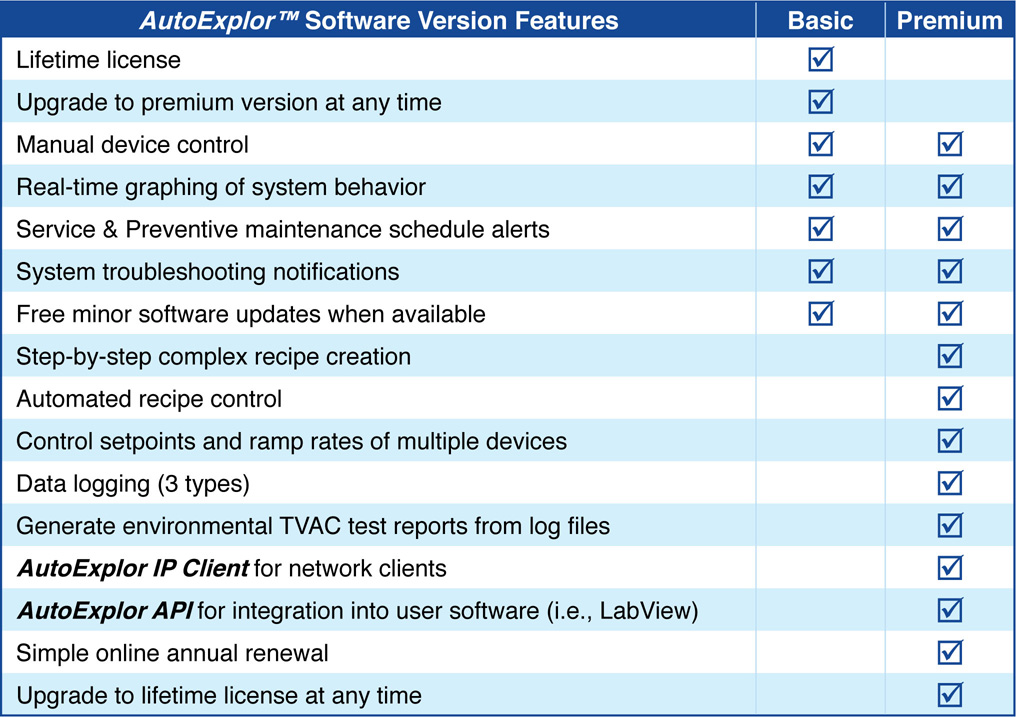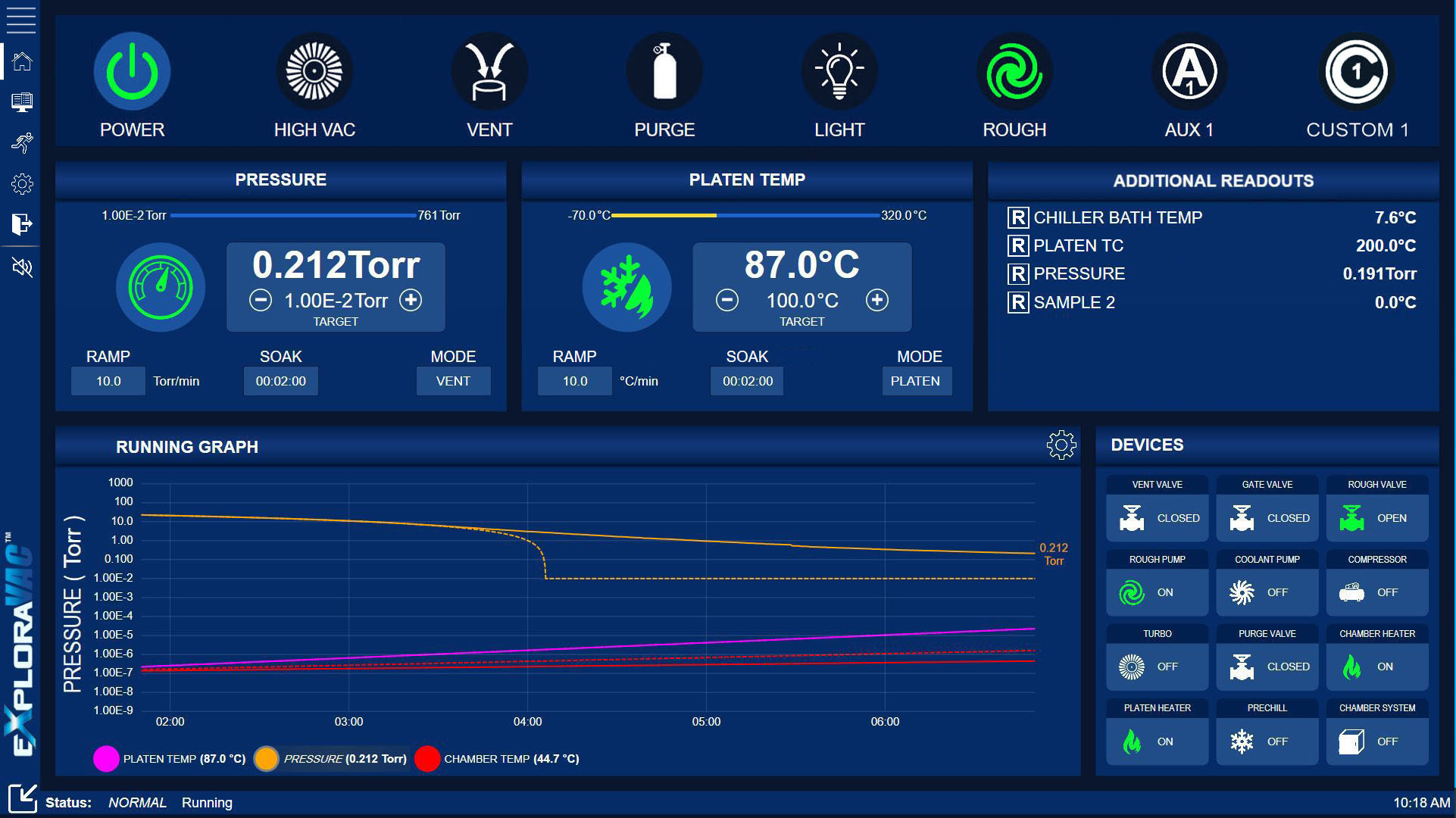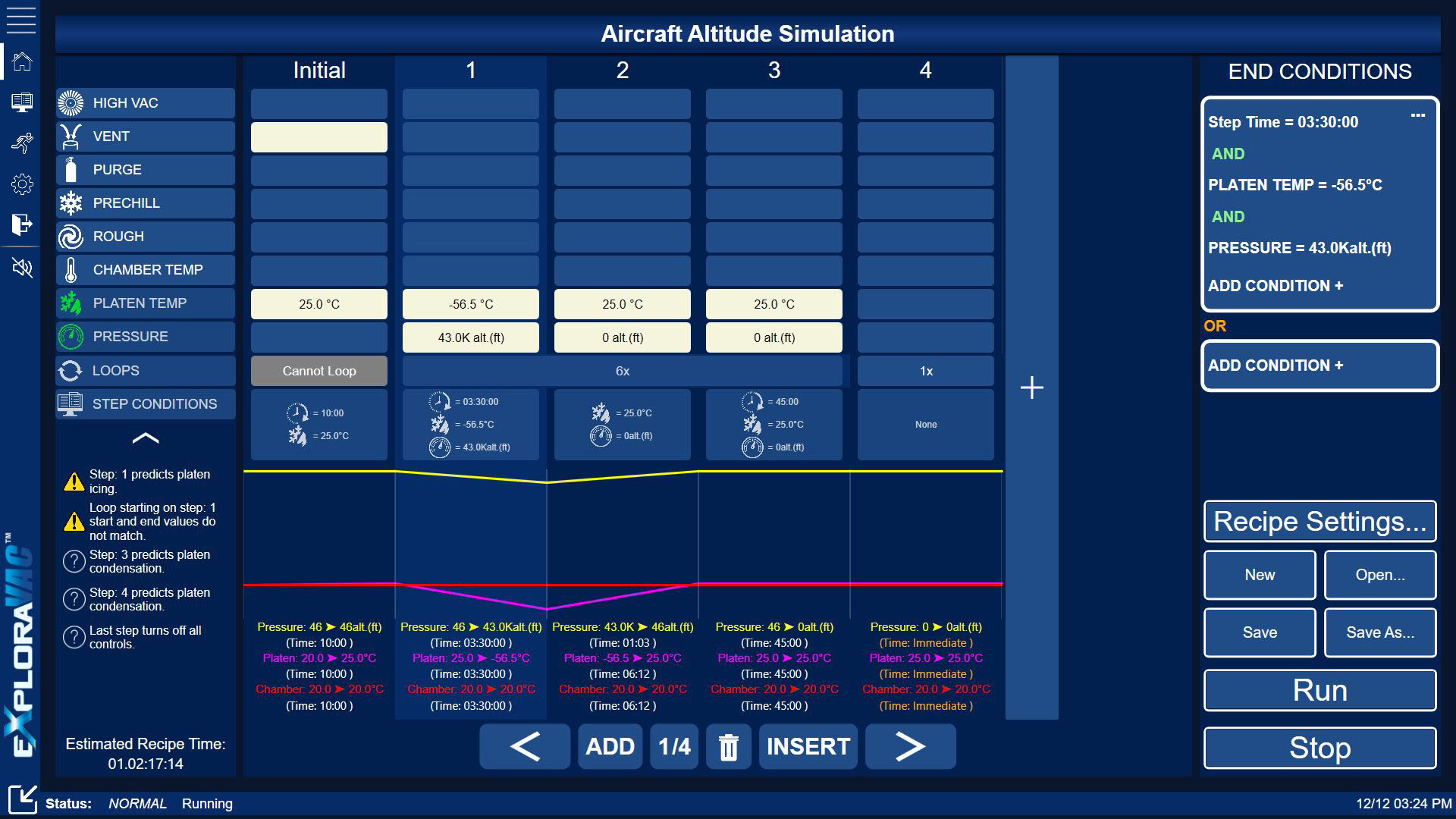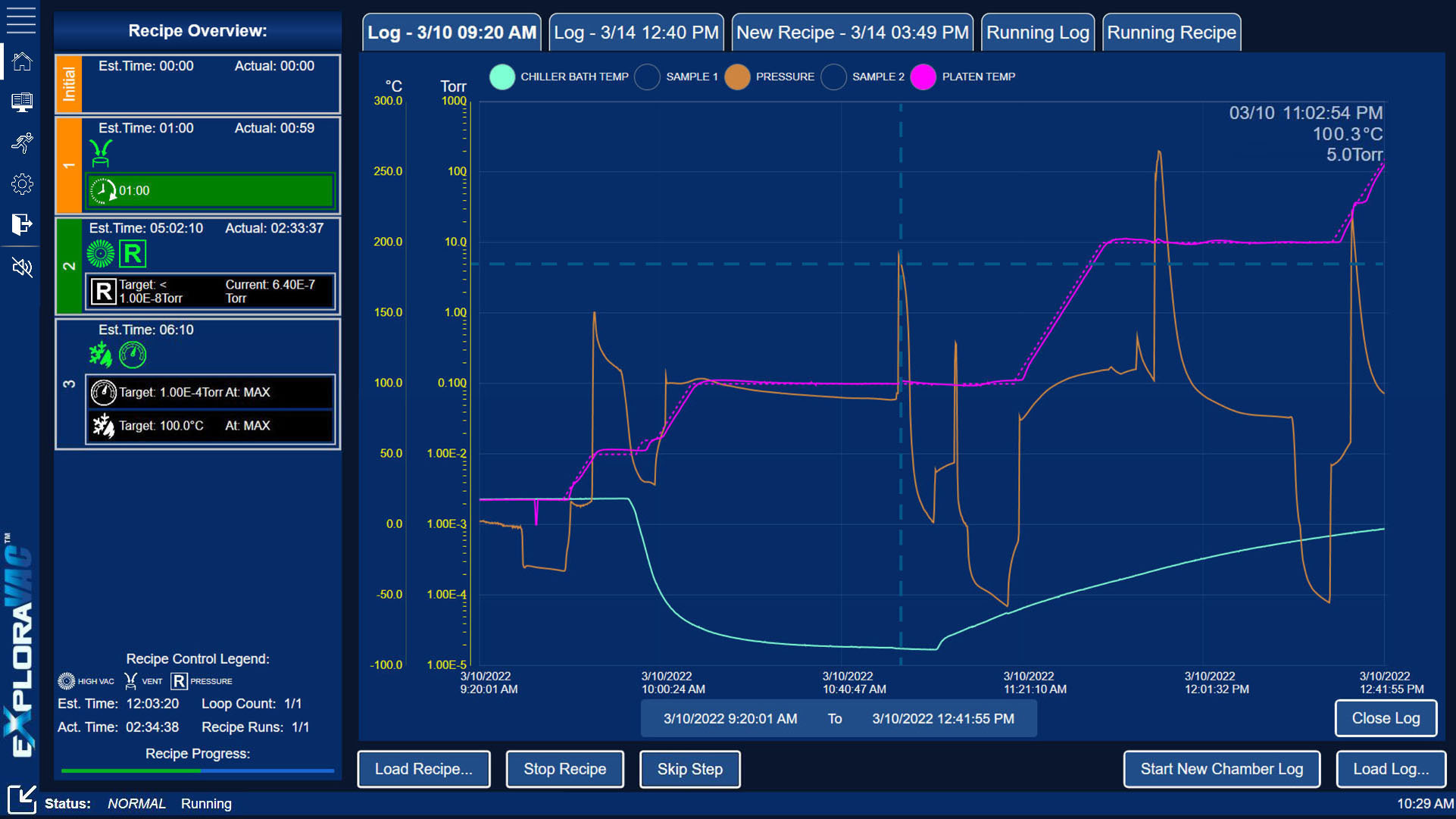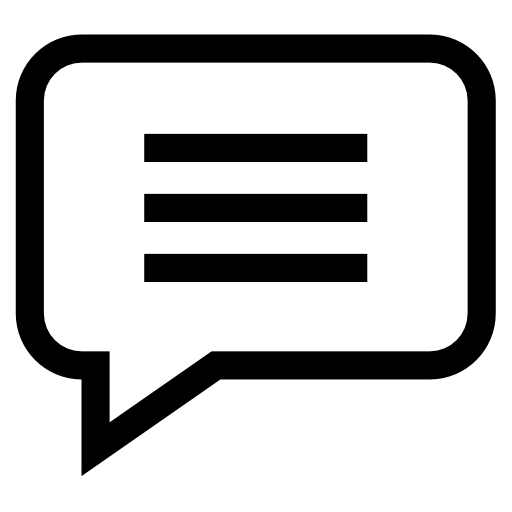20% OFF
Keyword Part Number:
- Home
- Catalogs
- Services
-
Products
- Vacuum Pumps
Rotary Vane Vacuum Pumps
Rotary Piston Vacuum Pumps
Roots Blower Vacuum Pumps
Dry Scroll Vacuum Pumps
Dry Diaphragm Vacuum Pumps
Dry Multi Roots Vacuum Pumps
Dry Screw and Dry Piston Pumps
Diffusion Vacuum Pumps
Turbo Pumps And Controllers
Dry Semiconductor Vacuum Pumps and Accessories
Cryopumps, Compressors and Parts
Ion Pumps
Pump Control Systems
- Modular Vacuum Chambers
- Stainless Steel Vacuum Chambers
- Aluminum Vacuum Chambers
- ExploraVAC Unlimited Chambers
- ExploraVAC TVAC Systems
- Fittings and Flanges
- Feedthroughs
Electrical, Thermocouple
Electrical,C D Subminiature
Electrical Power
Connectors, Feedthroughs
Rotary Feedthroughs Rigaku
Feedthroughs USB
Feedthroughs HDMI
Feedthroughs Etherneth
Fiber Optic
Electrical, Coaxial
GAS AND LIQUID Feedthroughs
Ceramic Brake Feedthrough
KF to Bulkhead
Conflat to Bulkhead
NPT to Bulkhead
Compression Port to Bulklhead
Feedthrough Plug, Stainless Steel
Feedthrough Plug, Aluminum
Feedthrough Plug, Brass
NPT to Valve
Electrical, Thermocouple
Electrical,C D Subminiature
Electrical Power
Connectors, Feedthroughs
Rotary Feedthroughs Rigaku
Feedthroughs USB
Feedthroughs HDMI
Feedthroughs Etherneth
Fiber Optic
Electrical, Coaxial
GAS AND LIQUID Feedthroughs
Ceramic Brake Feedthrough
KF to Bulkhead
Conflat to Bulkhead
NPT to Bulkhead
Compression Port to Bulklhead
Feedthrough Plug, Stainless Steel
Feedthrough Plug, Aluminum
Feedthrough Plug, Brass
NPT to Valve
Electrical, Thermocouple
Electrical,C D Subminiature
Electrical Power
Connectors, Feedthroughs
Rotary Feedthroughs Rigaku
Feedthroughs USB
Feedthroughs HDMI
Feedthroughs Etherneth
Fiber Optic
Electrical, Coaxial
GAS AND LIQUID Feedthroughs
Ceramic Brake Feedthrough
KF to Bulkhead
Conflat to Bulkhead
NPT to Bulkhead
Compression Port to Bulklhead
Feedthrough Plug, Stainless Steel
Feedthrough Plug, Aluminum
Feedthrough Plug, Brass
NPT to Valve
Electrical, Thermocouple
Electrical,C D Subminiature
Electrical Power
Connectors, Feedthroughs
Rotary Feedthroughs Rigaku
Feedthroughs USB
Feedthroughs HDMI
Feedthroughs Etherneth
Fiber Optic
Electrical, Coaxial
GAS AND LIQUID Feedthroughs
Ceramic Brake Feedthrough
KF to Bulkhead
Conflat to Bulkhead
NPT to Bulkhead
Compression Port to Bulklhead
Feedthrough Plug, Stainless Steel
Feedthrough Plug, Aluminum
Feedthrough Plug, Brass
NPT to Valve
- Vacuum Valves
- Rebuild Kits, Parts, And Motors
- Vacuum Fluids, Oils, and Greases
- Turbo Pumps And Controllers
- Filters Traps and Silencers
Dry Pump Silencers and Filters
Ideal Vacuum Filters And Traps
Alcatel Filters And Traps
Varian Filters And Traps
Busch Filters And Traps
Pfeiffer Oil Mist Filters
Edwards Filters And Traps
Leybold Filters And Traps
Kinney Exhaust Mist Filters
Welch Filters and Traps
OF Series Filtering Systems,External Oil Filtration
- Convection and Vacuum Ovens
- Leak Detection and RGA
- Vacuum Pressure Measurement
- Recirculating Chillers And Water Baths
Neslab ThermoFlex Recirculating Chillers
Neslab Thermo Cool Heat Recirculating Chillers
Thermo Neslab Haake ARCTIC Immersion Bath Chillers
Themo ThermoChill Low Temp Chillers
Huber Chillers
Thermo ThermoChill Standard Temp Chillers
ThermoTek ThermoElectric Chillers
Chiller Accessories
XtremeFreez Liquid LN2 Cylinders
- Vacuum Pumps
- Downloads
- Q/A Forums
- About
- Contact